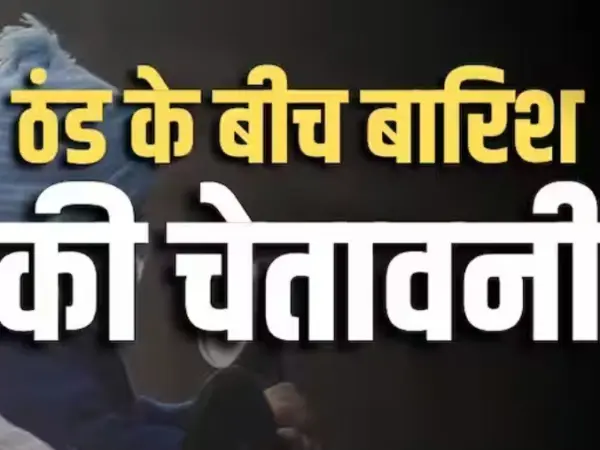Dreaming of traveling abroad? A passport is essential! Not only for international travel, it’s also used as an ID. Getting a passport is now easier than ever, and you can apply both offline and online. Let’s focus on the online process.
Simple Steps to Apply for a Passport Online
- Register: First, register at the Passport Seva Kendra portal.
- Log In: After registering, log in to the Passport Seva Portal.
- Download Form: You need to download a form for a new passport.
- Validate and Save: Once downloaded, validate and save the form.
- Create XML File: Next, create an XML file of the form.
- Upload Form: Upload this XML file back to the portal.
- Schedule Appointment: Select ‘Pay and Schedule Appointment’ to move forward.
Booking Your Appointment
- Choose Your Nearest Center: For your appointment, pick the nearest Passport Seva Kendra.
- Make Online Payment: Pay using an SBI Challan online.
- Print Receipt: Take a printout of the payment receipt.
Visiting the Passport Seva Kendra
- Bring Original Documents: Go to the Kendra with all original documents for verification.
- Approval: Once your documents are verified, your passport application will be approved.
- Receive Your Passport: In a few days, your new passport will arrive!
Required Documents For proof of date of birth, you’ll need:
- 10th Marksheet, Birth Certificate, LIC Policy Bond, PAN Card, or Driving License.
For address proof, you can use:
- Water Bill, Ration Card, Postpaid Mobile Bill, Electricity Bill, ITR, Rent Agreement, or Bank Passbook.
Applying for a passport online is straightforward and efficient. Gather your documents, follow these steps, and you’re on your way to getting your passport for your international travels!