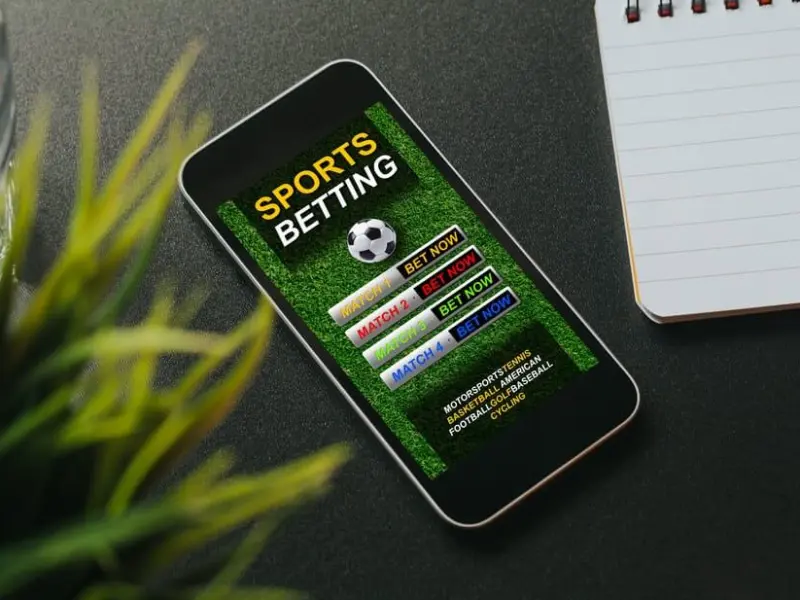Google Pay Introduces Aadhaar-based UPI Feature
Google Pay has launched a new feature that allows users to set up their UPI PIN without a debit card. The company has also introduced Aadhaar-based authentication, which enables users to register for UPI using their Aadhaar number. However, users need to make sure that they sign up with the same number registered with UIDAI and their bank account. The feature is currently available to account holders of supported banks, and more banks are expected to implement this feature soon. Google also assured that it would not store Aadhaar numbers but would act as a facilitator to share them with NPCI.
In a statement, Google Product Management Director Sharath Bulusu said that the new feature aligns with the government’s vision to drive financial inclusion and deepen digital payments in India. The move is expected to boost the UPI ecosystem and broaden the user base. Before setting up UPI on Aadhaar, users must verify that their phone number registered with UIDAI matches the phone number associated with the bank account they want to link. They should also ensure that their bank account is linked with their Aadhaar number.
To use the feature, users must first open the Google Pay app on their smartphones and click on the “Add Account” option. They should select the bank from the list linked to their bank account and then tap on “Next.” After that, users should select the “Aadhaar” mode to verify both their mobile number and bank account. They need to enter the first six digits of their Aadhaar number linked to their bank account and generate a 4 or 6 digit UPI PIN that authorizes their transactions. The bank will then send an OTP to their registered mobile number for verification. Finally, they need to set their preferred UPI PIN and confirm it once again to link their bank account with the help of their Aadhaar card.
In conclusion, Google Pay’s new Aadhaar-based UPI feature is expected to further strengthen digital payments in India and boost the UPI ecosystem. Users need to ensure that their phone number registered with UIDAI matches the phone number associated with their bank account and that their bank account is linked with their Aadhaar number to use the feature.
Follow DelhiBreakings on Google News
Superfast News Coverage by DelhiBreakings.com team.
For Superfast national news and Delhi Breaking Stories visit us daily at https://delhibreakings.com