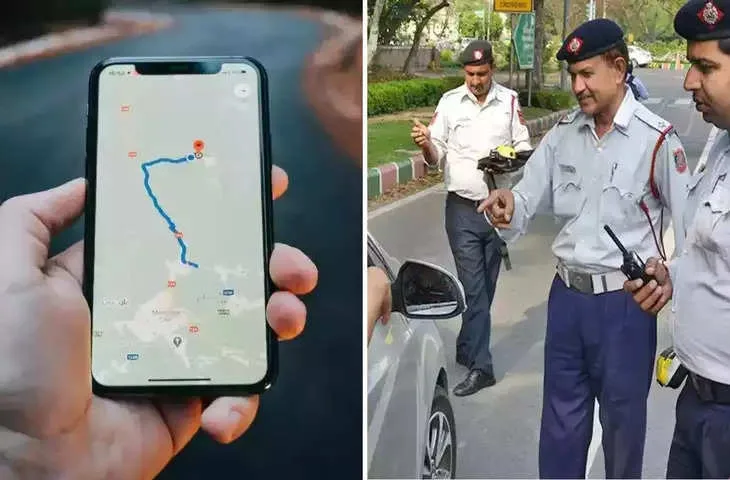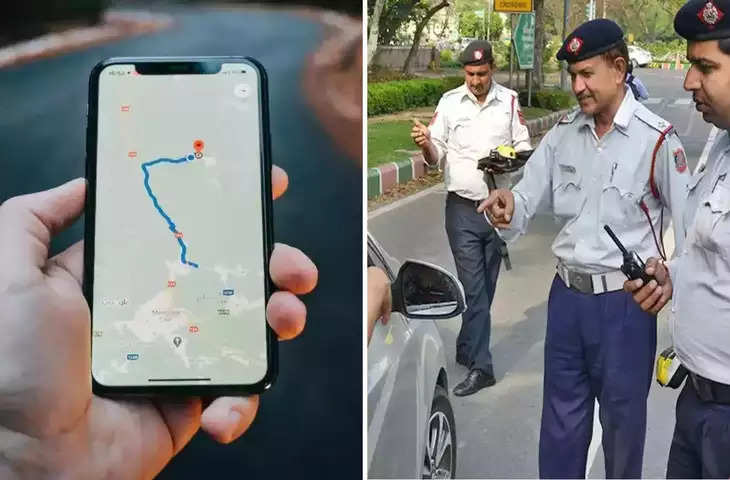
Stay Safe on the Road: Tips to Avoid Traffic Fines
If you’re commuting daily, getting a traffic fine can be frustrating. Fortunately, Google Maps can help you avoid these penalties with a few handy features.
Speed Limit Warning
This feature alerts you if you’re exceeding the speed limit, helping you stay compliant and avoid fines.
Speed Camera Alert
Google Maps notifies you about upcoming speed cameras, allowing you to adjust your speed accordingly.
Traffic Alert
Receive real-time updates on traffic conditions, enabling you to navigate around congested routes.
To activate these features, go to Settings in your Google Maps app, navigate to the “Navigation” tab, and enable the desired options.
Additional Tips
1. Always adhere to speed limits.
2. Follow all traffic regulations.
3. Keep necessary documents handy.
4. Maintain your vehicle in good condition.
5. Stay vigilant and aware of other drivers.
Share this story
Follow DelhiBreakings on Google News
Summary at glance
This article offers tips on how to avoid traffic fines while driving, highlighting the use of Google Maps features. Key functionalities include Speed Limit Warnings to prevent speeding, Speed Camera Alerts to inform about upcoming cameras, and Traffic Alerts to navigate congestion. Users can activate these features through the app’s settings. Additionally, it emphasizes the importance of adhering to speed limits, following traffic rules, and maintaining necessary documents for safe driving.
Superfast News Coverage by DelhiBreakings.com team.
For Superfast national news and Delhi Breaking Stories visit us daily at https://delhibreakings.com